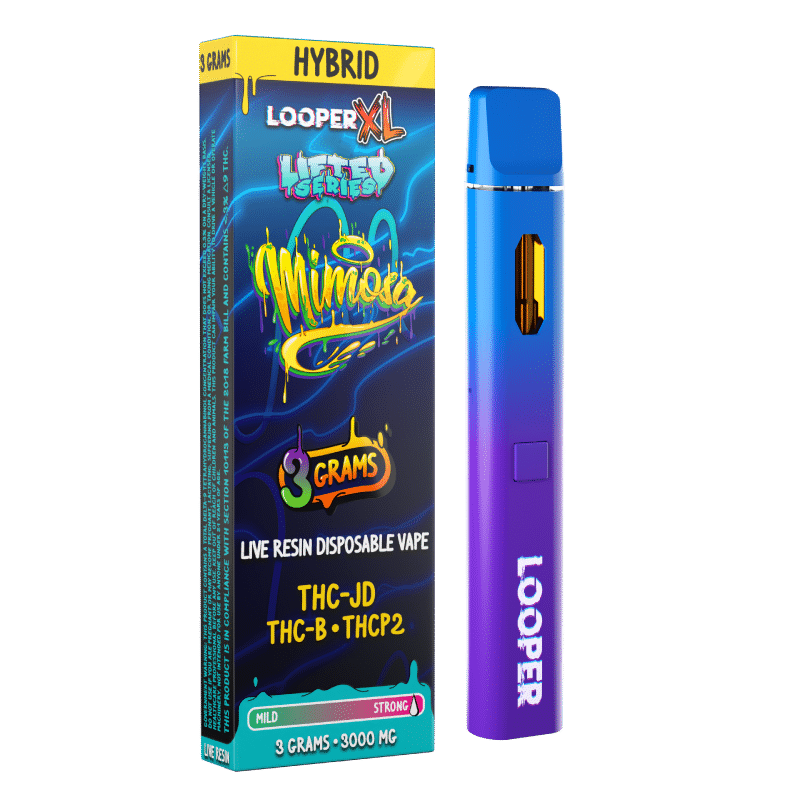Its Important Looper vapers learn how to re-charge our looper carts after hours of usage. Today we will give you 6 general steps in which you can use to charge our looper carts.
1. Check the battery level: Before charging, check the battery level of your looper catridge device. Many devices have an indicator light or display that shows the battery level. If it’s low or depleted, it’s time to charge the device.
2. Gather the charging equipment: Locate the charging cable that came with your looper vape device. It is usually a micro USB or USB-C cable. Ensure that you have a compatible power source, such as a USB wall adapter or a computer with an available USB port.
3. Connect the charging cable: Plug the USB end of the charging cable into the power source. Then, connect the other end (micro USB or USB-C) to the charging port on your looper vape device. The charging port is typically located at the bottom or side of the device.
4. Monitor the charging process: Once connected, you should see an indicator light or display on the device that shows it is charging. The light may change color or blink to indicate the charging status. Refer to your device’s user manual for specific information about the charging indicators.
5. Allow the device to charge: Leave the looper vape device connected to the power source and let it charge. The time it takes to fully charge the device can vary depending on the battery capacity and the current charge level. It is recommended to charge the device using the manufacturer-recommended charging time or until the indicator light or display shows a full charge.
6. Disconnect and use: Once the device is fully charged, unplug the charging cable from both the power source and the looper vape device. Ensure that the charging port is clean and dry before using the device.
It’s important to note that specific looper vape devices may have slight differences in their charging methods. Always refer to the manufacturer’s instructions or user manual that came with your particular device for the most accurate and detailed charging guidelines.